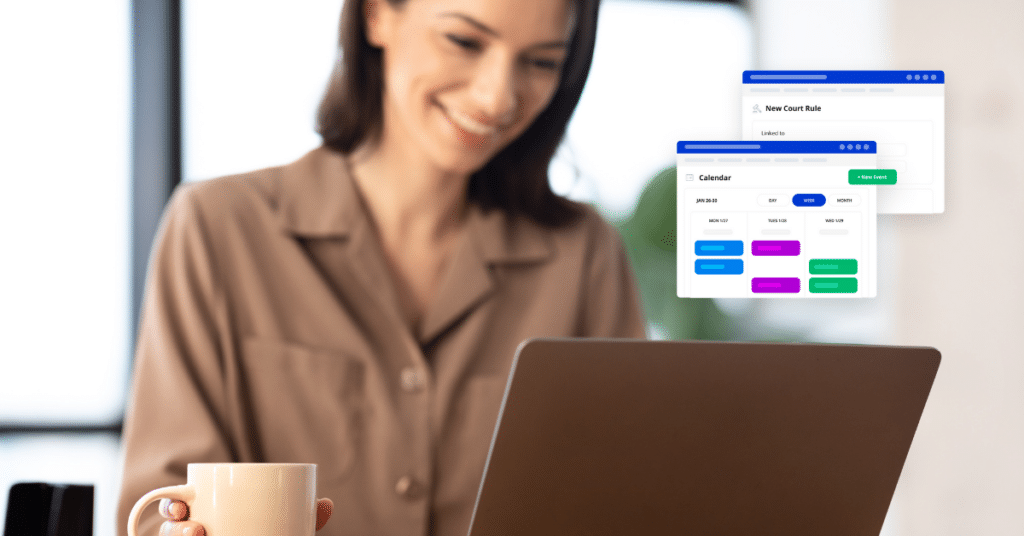Managing deadlines is a high-stakes game for any lawyer. Missing one can be costly, not just in terms of money but in terms of client trust and case outcomes. In the past, lawyers tracked deadlines manually, which took a lot of time and often led to mistakes.
Now, we have legal tech that automates calendaring. These systems help lawyers keep track of important dates, meetings, and tasks without the hassle. They cut down on errors and free up time for more pressing matters.
Want to know how a central calendaring system can benefit your firm and what to look for in one? Read on for insights that can make your practice run more smoothly and effectively.
What Are Legal Calendaring Programs?
Attorney calendar software is a powerful tool for firms to organize and manage their busy schedules. It allows users to track appointments, court dates, client meetings, and events, ensuring they stay on top of their commitments.
It also helps schedule internal tasks, keeping your firm’s workflow smooth and all staff on the same page.
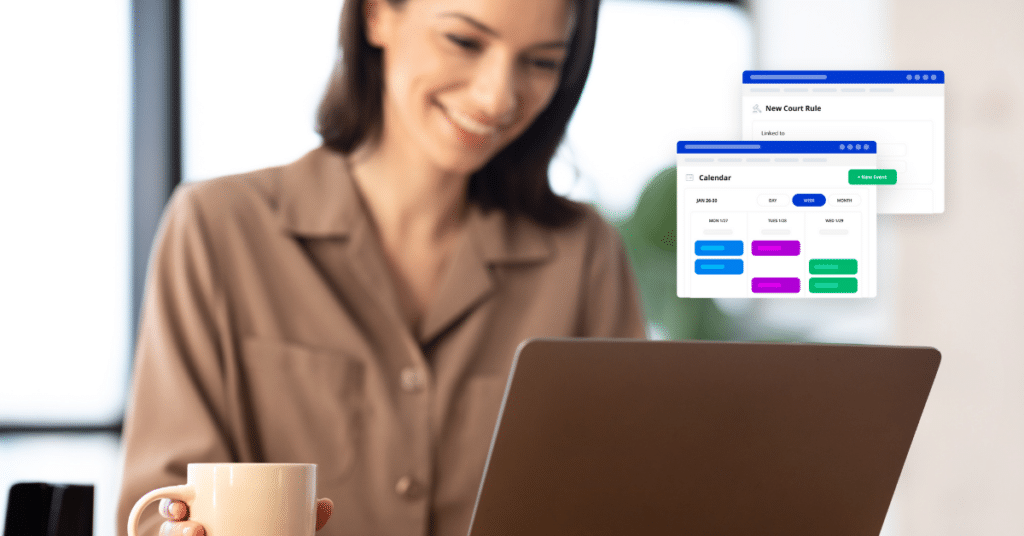
Why Law Firms Need a Legal Calendaring System
Legal calendaring systems are a must for modern firms. Here are the benefits of a legal calendaring system:
Achieve Ideal Organization
Law firms manage a substantial amount of operations, making it difficult to stay organized. With legal calendaring software, firms can get a holistic view of their schedule. Most legal calendars allow firms to filter their view, use color codes, and create task lists to stay organized.
Safeguard Your Deadlines
In the legal industry, missing deadlines isn’t just bad form; it can have significant repercussions for your reputation and the success of your client’s case. Legal calendaring systems prevent this by sending reminders for upcoming deadlines, ensuring you’re always on top of court rules and statutes of limitations. No more scrambling at the last minute!
Enhance Workflow Management
Think about how much you have to jump around between client intake, preparing documents, and coordinating meetings. Legal calendaring programs streamline these processes. For instance, you can automate the scheduling of client consultations and even set reminders to follow up on pending tasks.
Improve Team Collaboration
Managing staff with complex projects can be complicated for law firms of all sizes. Legal calendaring helps you assign tasks, set deadlines, and move activities to the next stage of the process for more streamlined collaboration.
Maintain Compliance with Ease
Legal calendaring helps your firm stay compliant by tracking all of the required filings and due dates, so you can avoid fines or penalties for late filings or incomplete information.
How to Find the Best Legal Calendaring System
Legal calendaring systems aren’t created equal. Here’s what you should look for in your legal calendaring system:
1. Evaluate Your Firm’s Needs
Before you can find the ideal legal calendaring system, you have to evaluate your firm’s current needs. Consider processes that can be more efficient and what features matter most to you. For example, if you have a large firm, tools to assign tasks to staff and organize them by group, events, or activities will likely be helpful.
2. Research Calendaring Options
Calendar solutions aren’t difficult to find, but it’s important to find a solution that is both centralized and legal-specific.
There are numerous options for legal practice management software with legal calendaring, but they may not all be ideal for your firm. Be sure to research the different options on the market and compare their features, security, support, and pricing plans to narrow your selection.
3. Measure Ease of Use
Once you have a short list of legal calendar solutions, evaluate the ease of use to ensure it will work for your firm. Get demos or trials to work with the vendor directly and identify any barriers you encounter that may prevent you from getting the most out of the software in your day-to-day work.
4. Assess Security and Compliance
When introducing any new software or system in your firm, it’s important to assess its security controls. Law firms store a lot of sensitive business and client data. Cloud-based legal case management software with legal calendaring features has many benefits, but your data is then entrusted to a third party. It’s vital that you vet the technology provider to ensure that you understand how the data will be handled, who will have access, and how it will be backed up.

Features of the Best Legal Calendaring System
The features you need in a legal calendar will vary based on your firm’s needs, but here are some features that are built into the best legal calendaring software:
1. Integrates with Current Software
A legal calendar is designed to help you, not add to your workload. The best legal calendars are built-in law firm software to keep your information centralized. However, some law practice solutions allow your firm to integrate with your favorite calendaring applications. This helps reduce double entry and allows you to update your calendar from any synced application.
2. User-Friendly
The most innovative software on the market isn’t very useful if you can’t figure out how to use it. Legal calendaring should be intuitive and user-friendly to ensure that you and your staff can learn and use it without barriers and frustration. Time saved on training and troubleshooting translates to more productivity and efficiency for your firm.
3. Task Management
Legal calendars should seamlessly track important dates and automate tasks like client intake, appointment setting, and other routine tasks in your firm’s workflow. This could include an intuitive dashboard with your to-do list to inform how you prioritize your work day.
4. Automated Reminders
Automated reminders are a great resource that helps keep your firm on track. Customize reminders based on your desired timeline and delivery method. These reminders can be implemented across your firm and even sent to clients so they never miss an appointment or deadline.
5. Court Rules
With rules-based legal calendaring, you can effortlessly keep track of court deadlines. This method involves the automatic application of court rules and statutory deadlines in your calendar view, removing the need to manually input each deadline.
This not only saves time but also minimizes the risk of errors. Furthermore, in case of any changes to critical due dates, the system automatically adjusts and recalculates the deadlines on your behalf.
6. Mobile Access
With cloud-based legal calendaring, your schedule goes where you go. Easily review appointments, create new tasks or events, and send calendar invites from a desktop, mobile app, or any synced calendar.
7. Customizations
The best legal calendaring solution will have customization options to tailor it to your needs and make it work for your firm. For example, some solutions offer custom tags, color coding, and other custom naming conventions to easily filter and organize your calendar view.
8. Security
As mentioned, law firms amass a lot of sensitive information that must be protected. That’s why it’s best to look for a cloud-based legal calendar that comes equipped with security controls. The best calendaring systems offer user controls, data encryption, and login authorization, to name a few.
Improve Your Calendar Management with PracticePanther
PracticePanther’s legal calendar software is a comprehensive, centralized solution to improve your firm’s efficiency and productivity. Easily organize your tasks with custom tags, adhere to court rules, set up notifications and reminders, and manage multiple cases — all on one platform. See how it works with a free demo, or explore it for yourself with a free trial!
sunlightik post 2025