Invoicing is a critical component of your billing processes. From accurately capturing billable hours across multiple cases to following LEDES standards and IOLTA regulations, each step requires serious attention to detail. However, many law firms are still relying on manual methods and outdated legal billing software for their invoicing needs.
It’s time for a change. It’s time to find the best legal e-billing software that can enhance how your firm manages time, tracks payments, and earns revenue. In this short guide, we’ll explore the essential features that make a legal software solution stand out for legal professionals.
What to Look for in the Best Legal Invoice and Review Software
When choosing which software to use for an invoice workflow, keep in mind that proper invoicing goes far beyond just creating a document. Here’s a breakdown of the top features to look for and how they can benefit your law firm:
Time and Expense Tracking
The invoice process starts long before you generate the final document. You need to capture all the billable hours and reimbursable expenses accurately and efficiently. The software you choose should make it easy to enter and track your time and expenses, ideally with automated tools to reduce errors and make sure every second is captured.
Flexible Billing Options
Look for software that can handle every possible billing arrangement — hourly, flat rate, contingency, retainers — to accommodate your clients’ needs and case types.
Integration with Practice Management Software
Ideally, you want a billing system that is part of an all-in-one practice management system. This integration connects data flow between different platforms, ensuring that all client information, case details, and financial records are synchronized and accessible. A well-integrated system reduces manual data entry, minimizes the risk of errors, and boosts overall efficiency.

Customizable Invoices
You should have the ability to customize legal invoice templates to include your firm branding and specific client arrangements. Customized invoices are more professional and help reinforce your brand identity.
Automated Invoice Generation
Leveraging automation to reduce the administrative burden of creating invoices simply makes sense — and helps boost the ROI of your software purchase. After all, time is money! Look for features that pull data directly from time and expense tracking functionality to quickly create detailed, accurate invoices.
Payment Reminders and Late Fees
Speaking of automation, check for features that automate payment reminders and late notices. These hands-off workflows can improve cash flow by decreasing the number of overdue payments — and cutting down on the time your team has to spend manually chasing down late payments.
Client Portal
Offering a secure online portal where clients can view invoices, make payments, and access their payment history promotes transparency and improves client satisfaction. Plus, it cuts down on all those extra calls to your office simply to confirm a balance or make a payment.
Detailed Financial Reporting
Look for advanced reporting capabilities that give you a comprehensive view of your billing, payments, and overall financial performance. This functionality is invaluable for strategic planning and can help you identify areas for improvement in your billing practices.
Security and Compliance Features
Considering the confidential nature of legal and financial data, your software solution should include robust security measures like:
- Data encryption to safeguard data integrity.
- Secure client portals for controlled access.
- Compliance with industry regulations like LEDES.
Be sure to evaluate if the tool you’re considering can meet the specific standards you require for your security and compliance risk tolerance.
Dedicated Customer Support
Great legal software comes with solid customer support to assist with any issues. You should be able to contact a knowledgeable support team through multiple channels — phone, email, chat — and receive a swift response to your technical issue or question. Good customer support translates to minimal downtime for your staff, contributing to your bottom line.
Scalable
The best legal billing software for large firms, small firms, and everything in between is a solution that grows with your business. It should offer customizable packages that can adapt to your firm’s changing needs without sacrificing performance or security.
As you can see, the best invoicing solution is an end-to-end platform that aligns with your business needs and enhances the efficiency of your workflows. Be sure to look for these features when evaluating legal software solutions.

Is There a Free Invoice Maker?
Yes, there are free invoice tools you can use. However, they generally do not meet the high standards or unique needs of most law firms, especially when it comes to security, customer support, and comprehensive functionality. Let’s take a quick look at each of these drawbacks:
- Security: Think about it — your law firm handles sensitive information daily, and your invoices contain a lot of client data. Do you trust free software to have robust security measures? Can you afford the fallout from a data breach? The answer is probably no to both of these questions. It’s a simple fact: free software lacks the rigorous cybersecurity measures you need to protect sensitive data effectively.
- Customer Support: Unlike paid solutions, free invoice software typically lacks reliable customer support. If you run into a bug or can’t figure out how to get the result you want, you’re probably out of luck. Relying on free software with little or no customer support can disrupt billing operations and client communication, potentially damaging your reputation.
- Comprehensive Functionality: Free software often offers only basic features that may not meet your unique needs as a legal professional. You’ll usually find minimal customization options, which can hinder your ability to provide tailored invoices, deal with complex billing arrangements, or comply with legal billing standards.
While the initial cost savings of free invoice software may seem attractive, it’s worthwhile to consider the risks you’ll take on. With limited security, support, and functionality, even the best free invoicing software can end up with a hefty price tag if it harms your reputation.
What Is the Best App for Keeping Track of Invoices?
The best tool for managing invoices should keep track of your invoices through every stage, from issuance to payment. Here’s how the ideal legal invoicing solution steps up to the task:
First, it should pull all the details — hours worked and expenses — directly into a customized, professional invoice. This cuts down on manual data entry and reduces mistakes. Once the invoice is ready, your app should let you review and tweak it to ensure it fits your firm and client needs.
After you send an invoice, you need visibility into its status. The best platform will tell you if the client has viewed, paid, or is overdue. You should have access to intuitive dashboards or summaries to get a quick rundown of invoice status without having to dig.
The real game changer is how your solution handles reminders and late fees. It should automatically remind clients about upcoming or missed payments, as well as update the total if clients don’t pay by a specific date. For an extra layer of convenience, your invoicing app should offer a way for clients to pay through the platform.
In short, the best invoice tracking solution makes the entire billing process straightforward and stress-free.
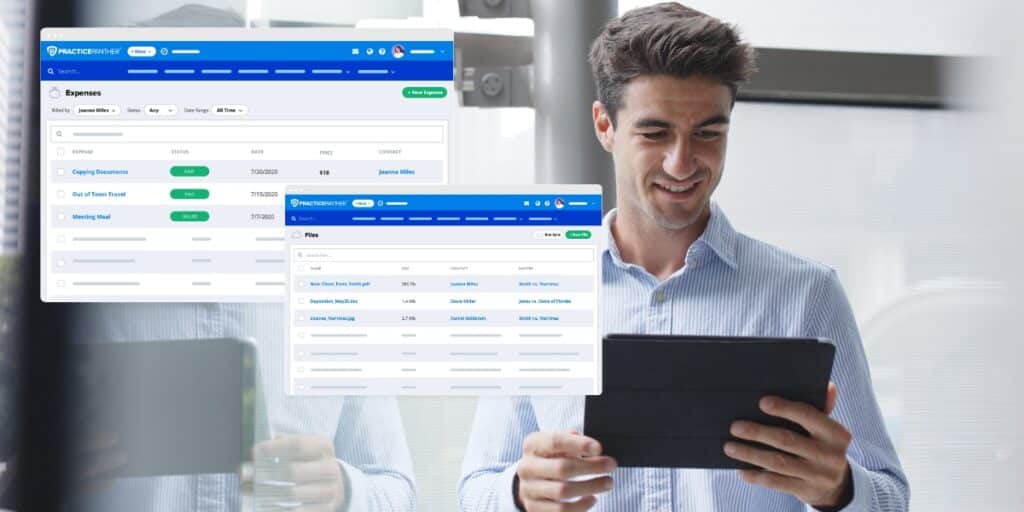
What Is the Best E-Invoicing Solution?
The answer is simple: PracticePanther. Our platform is an end-to-end legal practice management solution designed to keep your firm running smoothly. You’ll find all the features we’ve talked about in this guide, all tailored specifically to the needs of legal professionals.
With PracticePanther, you’ll be able to integrate invoicing with case management, time tracking, payment processing, and more, all with a seamless workflow. Our solution complies with IOLTA, ABA, and all 50 state bar guidelines, so you can confidently handle critical financial operations.
PracticePanther also supports multiple payment methods, including a native ePayment processor for credit cards and ACH, making it easy for clients to settle their bills promptly. You’ll have a wide range of customization options, secure client portals, and robust reporting tools — all coming together to make PracticePanther an indispensable tool for modern law firms.
Sign up for a free demo or free trial today to experience how PracticePanther can transform your law firm’s billing efficiency. See for yourself why we’re the preferred choice for legal professionals looking for the best software for lawyers.
sunlightik post 2025
